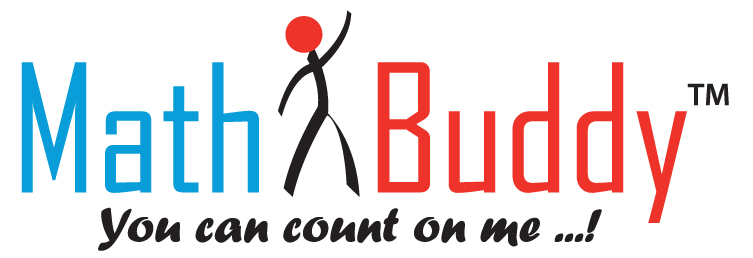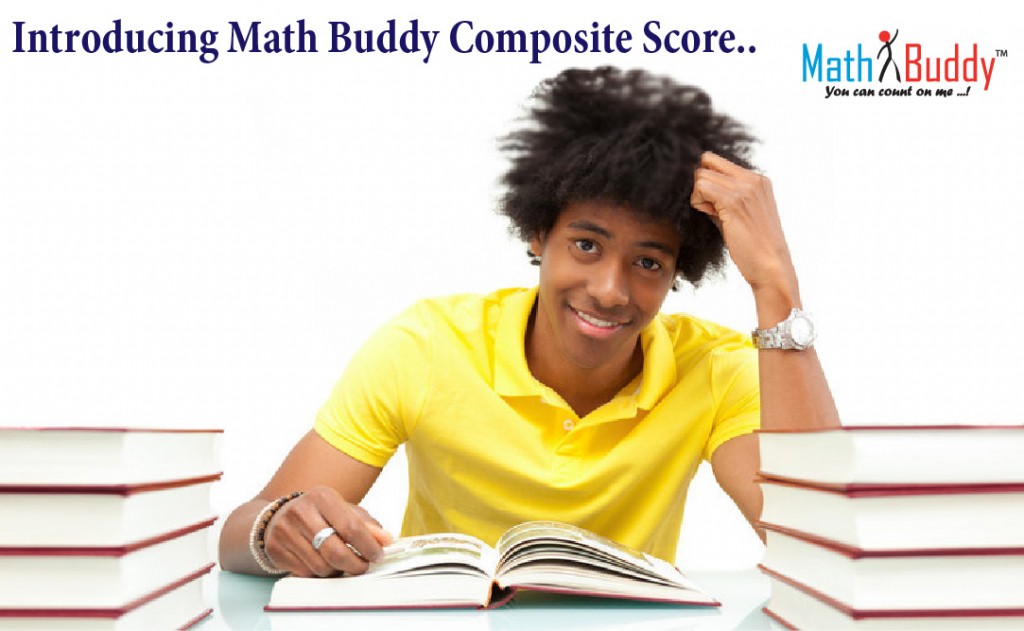
Introducing Math Buddy Composite Score
https://blog.mathbuddyonline.com/wp-content/uploads/2016/02/Introducing-Math-Buddy-Composite-Score-01-1024x631.jpg 1024 631 admin admin https://secure.gravatar.com/avatar/4281060985443ada8cbf3f192a4cba8f?s=96&d=mm&r=gAs you all know, Math Buddy has been designed to be a complete system to learn math concepts through activities, get lots of practice through interactive smart sheets, and an assessment database with which teachers can create instant worksheets or assessments. Teachers can assign any of these to students and monitor their performance in real-time. There is also a question of the day published every day to make students think.
Many a times, we have noticed students spending many hours playing with activities in order to get their name on to the wall of fame or ensuring that their name stays on the top week after week. While this is a wonderful to see, students will get the real benefit of Math Buddy if they use all the different features instead of playing only with activities that are easy to score points from.
We are happy to introduce Math Buddy Composite Score, which has been designed to reward students that utilize all the features of Math Buddy. Students can score points from activities, smart-sheets, assessments and by answering the daily Question of the day.
How does this work?
- Composite score is calculated by giving a weightage of 40% for activities, 40% for smart-sheets/assessments and the remaining 20% for answering the daily Question of the day.
- In order to ensure that students do not keep playing with the same activity, a maximum limit of 1000 points has been imposed for each activity in a 7 day period. This means that if a student scores 5000 points in an activity over the last 7 days, only 1000 points will be taken for calculating the composite score.
- Scores of smart sheets and assessments will be multiplied by 10 while calculating the composite score.
- Each correct answer for the daily Question of the Day will get 50 points to the student.
We believe this will encourage the students to get maximum benefit out of Math Buddy by utilizing all the available features.
As always, we are happy to hear your feedback and ideas. Please share your thoughts by writing to support@mathbuddyonline.com
regards
The Math Buddy Team
- Posted In:
- Math Buddy
- Math Buddy Composite Score